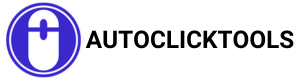Autoclicker FAQ’s
1. What is an auto clicker software?
Answer: An Auto Clicker Software is a automatic click simulator or application designed to automate mouse clicks. It can simulate mouse clicks at specific intervals, which is useful for tasks that require repetitive clicking.
2. What are the key uses of an auto clicker?
Answer: Key uses include gaming (to automate actions), software testing, form filling, repetitive task automation, and reducing strain from repeated manual clicking.
3. What are the benefits of using an auto clicker tool?
Answer: Benefits include saving time, increasing productivity, reducing physical strain, enhancing gaming performance, and ensuring consistency in repetitive tasks.
4. Why would someone need an auto clicker?
Answer: Someone might need an auto clicker to automate repetitive tasks, improve efficiency in data entry or gaming, reduce physical strain from continuous clicking, or conduct stress testing on software.
5. What is the purpose of using an auto clicker in gaming?
Answer: In gaming, an auto clicker can automate actions such as attacking, collecting resources, or performing repetitive tasks, allowing players to focus on strategy and other aspects of the game.
6. How to set up and configure an auto clicker on iPhone and iPad?
Answer: Setting up an auto clicker on iPhone and iPad typically requires using the AssistiveTouch feature or a third-party app that offers automation capabilities. Detailed steps vary by app but generally involve enabling the feature and configuring the desired click actions.
7. What are good auto clickers for Windows and Mac?
Answer: Good auto clickers for Windows include OP Autoclicker 3.0, AutoClicker 4.0, and OP Auto Clicker. For Mac, popular options are Mac Auto Clicker.
8. What is the best suitable auto clicker for Android devices?
Answer: Popular auto clickers for Android devices include Auto Clicker – Automatic Tap, Click Assistant, and Auto Clicker by True Developers Studio. You can easily get then on Google Play Store.
9. How to get a Chromebook auto clicker and use it?
Answer: Chromebooks have a built-in auto clicker feature. You can enable it by going to Settings > Advanced > Accessibility > Manage accessibility features, then enabling “Automatically click when the mouse pointer stops”.
10. How to use an auto clicker mouse?
Answer: An auto clicker mouse can be used by configuring the software that comes with it. Install the software, set up the desired click actions, and assign hotkeys to control the clicking behavior.
11. Is an auto clicker app safe?
Answer: Auto clicker apps are generally safe if downloaded from reputable sources. However, it is always suggested that you get the software from trusted sources to avoid issues.
12. How do I turn on an auto clicker?
Answer: To turn on an auto clicker, open the software, configure the clicking parameters (such as click interval and location), and start the clicking process using the assigned hotkey or start button within the app.
13. Can you get an auto clicker on mobile?
Answer: Yes, auto clickers are available for mobile devices. Both Android and iOS have various auto clicker apps available for download on their respective app stores.
14. How to click fast without an auto clicker?
Answer: To click fast without an auto clicker, you can practice improving your manual clicking speed, use a gaming mouse with a high DPI, and position your hand and fingers ergonomically.
15. Does Minecraft have an auto clicker?
Answer: Minecraft does not have a built-in auto clicker, but players can use third-party auto clicker software to automate clicking actions in the game.
16. How to auto click on a laptop?
Answer: To auto click on a laptop, download and install an auto clicker software, configure the click settings, and activate the auto clicker using the assigned hotkey or start button.
17. Is there any auto clicker for PC?
Answer: Yes, there are many auto clickers available for PC, including GS Auto Clicker, OP Auto Clicker, and Fast Auto Clicker.
18. Is an auto clicker free?
Answer: Many auto clickers are available for free, though some may offer additional features in a paid version.
19. How to use an auto clicker extension?
Answer: To use an auto clicker browser extension, install it from the browser’s extension store, configure the click settings, and enable it to start automating clicks on web pages.
20. What is CPM in an auto clicker?
Answer: CPM stands for Clicks Per Minute, indicating how many times the auto clicker can simulate a click within one minute.
21. What is a Hotkey?
Answer: A hotkey is a specific key or combination of keys on a keyboard that triggers a particular function within software, such as starting or stopping an auto clicker.
22. How do I auto click on Windows?
Answers: To auto click on Windows, download an auto clicker software, configure the settings (click interval, location, etc.), and start the auto clicker using the software interface or hotkey.
23. How do you use an auto clicker automatic tap app?
Answer: To use an automatic tap app, install it from the app store, grant the necessary permissions, configure the tap settings (interval, location, etc.), and start the auto tap function.
24. Is the automatic tap app free?
Answer: Many automatic tap apps are free, though some might offer premium features or ad-free experiences through in-app purchases.
25. What is the safest free auto clicker?
Answer: The safest free auto clickers are typically those with a good reputation and positive reviews, such as OP Auto Clicker, and opautoclick.com.