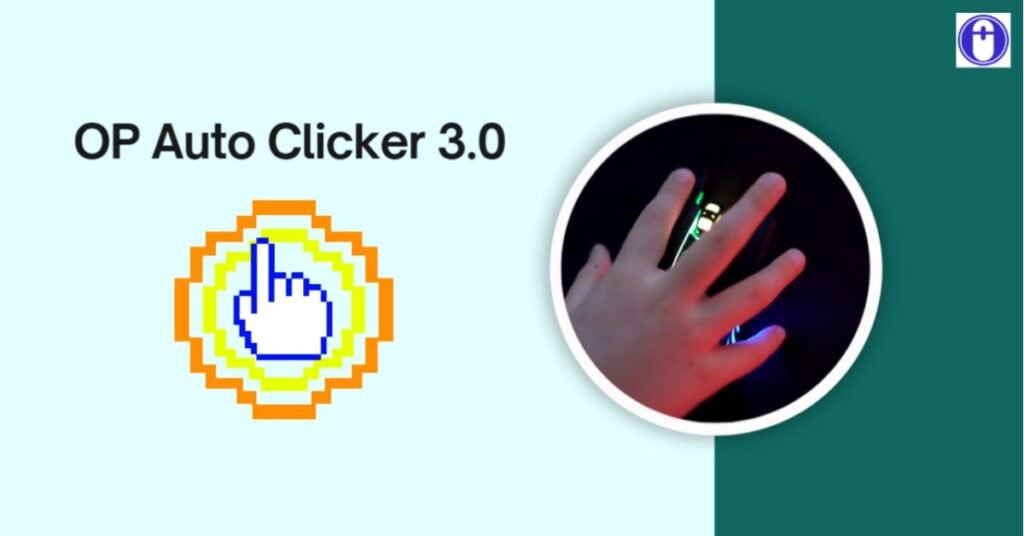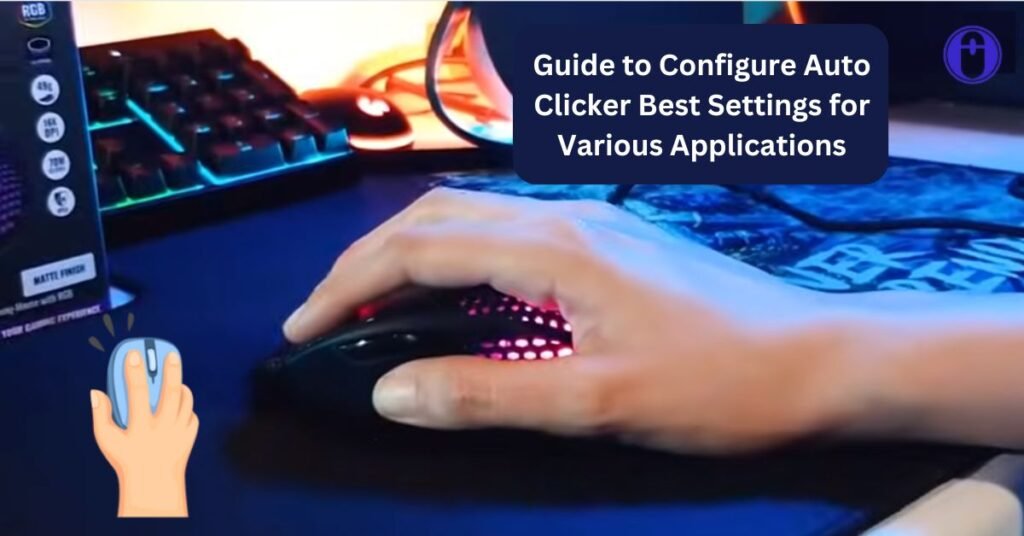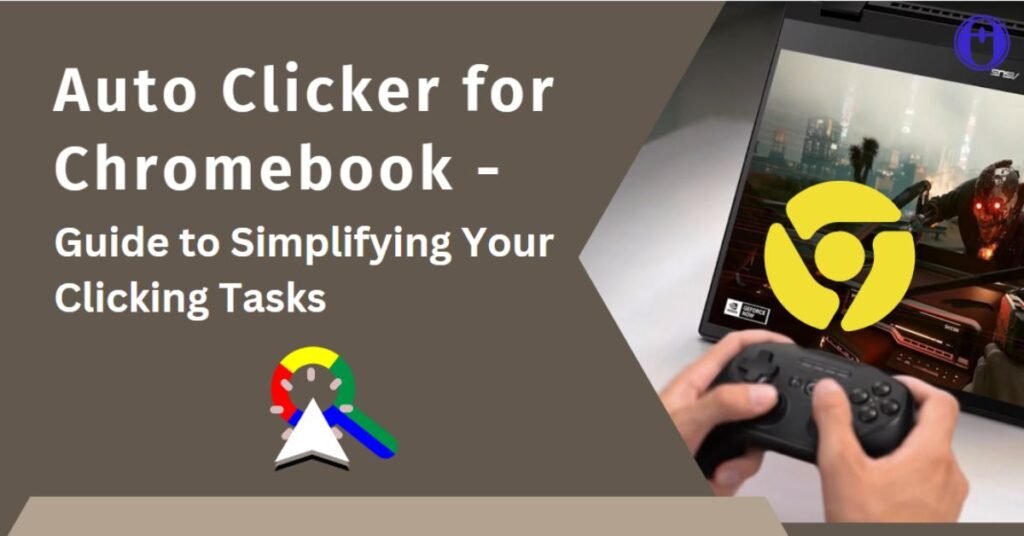Auto clickers have become essential tools in the world of digital technologies, helping to expedite activities in a variety of fields. These software marvels automate repetitive clicking actions, offering users a means to boost efficiency and alleviate the burden of manual input.
However, for users seeking even greater customization and control, the question arises: Can an auto clicker be mapped to a different button? This article ventures into the depths of this inquiry, exploring the nuances, techniques, and benefits of mapping auto clickers to alternative buttons.
Understanding AutoClickers Concept
At the heart of the automation revolution lies the auto clicker – a versatile tool capable of replicating mouse clicks at predetermined intervals. Whether it’s executing complex gaming maneuvers or expediting data entry processes, auto clickers serve as invaluable assets in the digital toolkit.
By eliminating the need for manual clicking, these tools not only save time but also reduce the risk of repetitive strain injuries, empowering users to focus on more meaningful tasks.
Mapping an Auto Clicker to a Different Button
While auto clickers typically operate with default configurations, the prospect of mapping them to different buttons opens up a realm of customization possibilities.
Whether driven by ergonomic considerations, workflow optimizations, or personal preferences, users seek to harness the full potential of these tools through tailored button mapping. To achieve this, various techniques, spanning both software and hardware solutions, come into play.
Also Read: What are You Using Your Auto-Clicker For?
Software Solutions for Mapping
For users seeking flexibility and ease of implementation, software-based solutions offer an enticing avenue for mapping auto clickers to different buttons.
There are many programs renowned for their scripting capabilities, empower users to redefine mouse inputs and assign auto clicker functions to alternative buttons with unparalleled precision.
Similarly, tools like X-Mouse Button Control provide intuitive graphical interfaces, simplifying the mapping process for users of all proficiency levels.
The step-by-step guide to mapping with software begins with the installation and configuration of the chosen utility.
Once set up, users can delve into the intricacies of remapping mouse buttons, defining custom triggers, and fine-tuning clicker actions to suit their workflow requirements.
With a plethora of customization options at their disposal, users can sculpt their digital environment to perfection, optimizing efficiency and productivity with every clicking.
Hardware Solutions for Mapping
While software solutions offer unparalleled flexibility, hardware-based alternatives present their own set of advantages, particularly in terms of tactile feedback and compatibility.
Devices such as gaming mice and custom controllers boast programmable buttons ripe for remapping, granting users tactile control over auto clicker actions.
By assigning clicker functions to these physical inputs, users can streamline their workflow with effortless precision, seamlessly transitioning between tasks with a flick of the finger.
The step-by-step guide to mapping with hardware begins with the selection of a suitable input device equipped with programmable buttons.
Once acquired, users can delve into the device’s accompanying software, where customization options abound. From assigning macros to defining button profiles, the possibilities are as vast as they are empowering.
With a bit of experimentation and fine-tuning, users can unlock the full potential of their hardware, transforming mundane clicking tasks into seamless, intuitive actions.
Considerations Before Mapping
Before embarking on the journey of mapping auto clickers to different buttons, users must navigate a landscape fraught with considerations and caveats. Legal and ethical implications loom large, with certain applications of auto clickers falling into murky regulatory waters.
Compatibility with existing software is another critical factor, as not all applications may play nicely with remapped inputs, potentially leading to unintended consequences or conflicts.
Moreover, users must weigh the potential risks associated with auto clicker usage, including but not limited to inadvertent clicks, system instability, and unintended consequences in online environments.
By exercising caution and due diligence, users can mitigate these risks and ensure a smooth mapping experience devoid of unforeseen complications.
Final Words
The act of mapping an auto clicker to a different button represents a potent means of customization and optimization in the digital realm. Whether through software or hardware solutions, users can tailor their auto clicker experience to suit their individual preferences and workflow requirements with unprecedented precision. By understanding the nuances, techniques, and considerations involved in mapping, users can harness the full power of auto clickers, transforming mundane tasks into feats of digital dexterity and efficiency.
Share