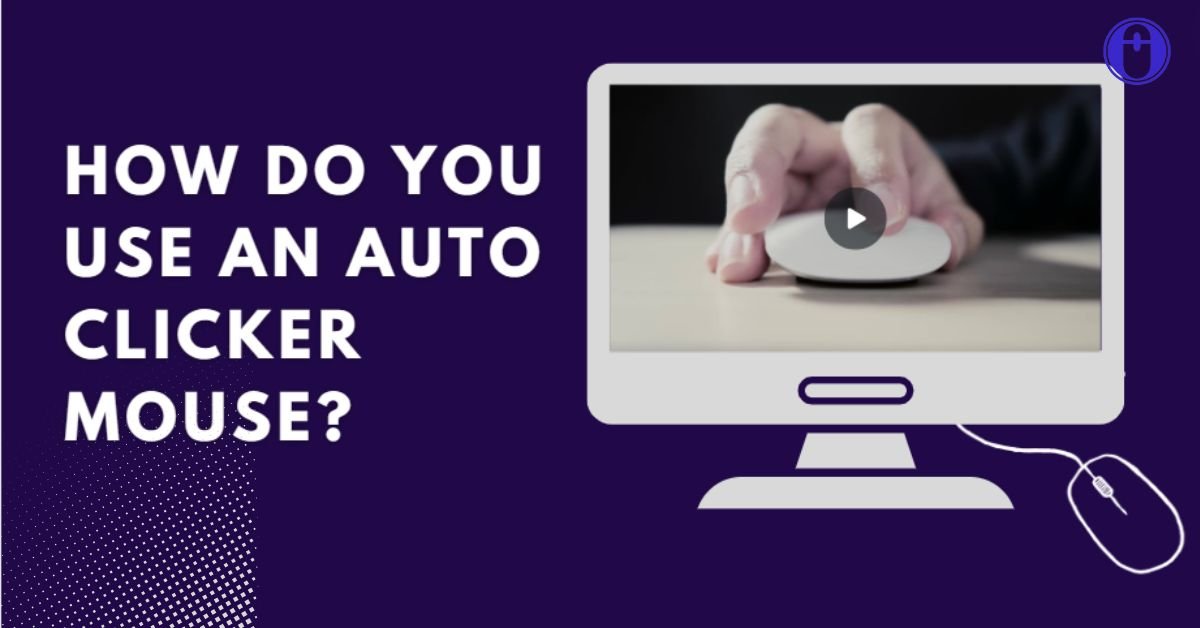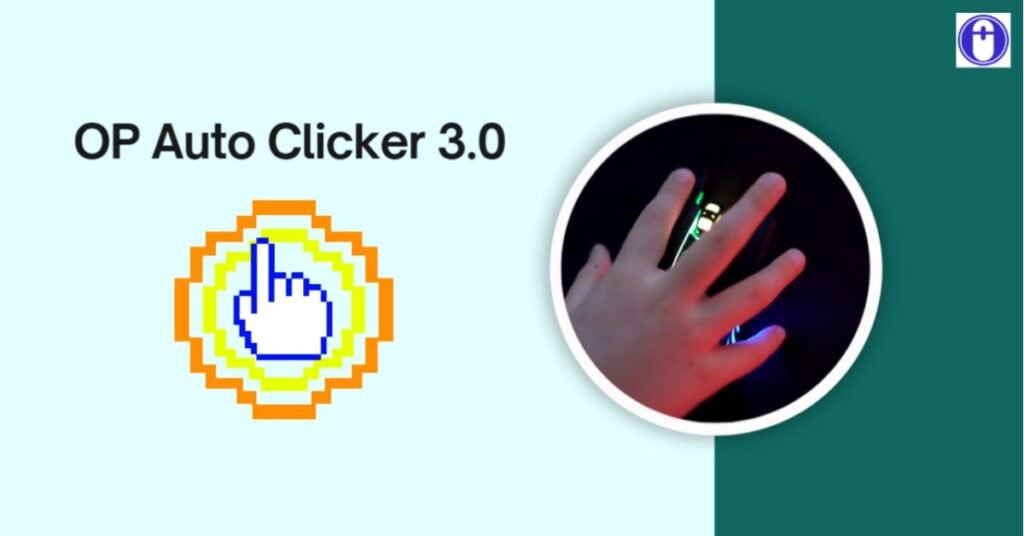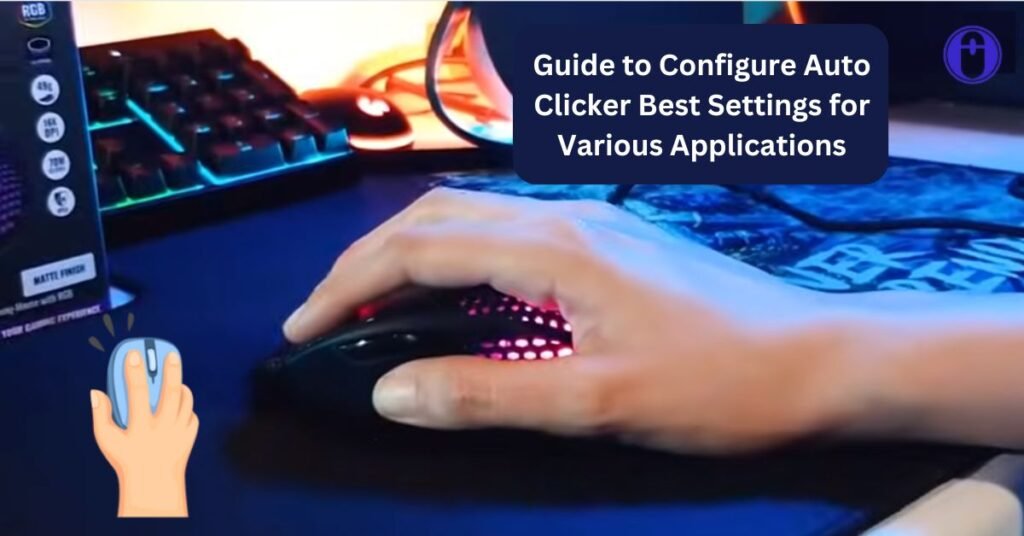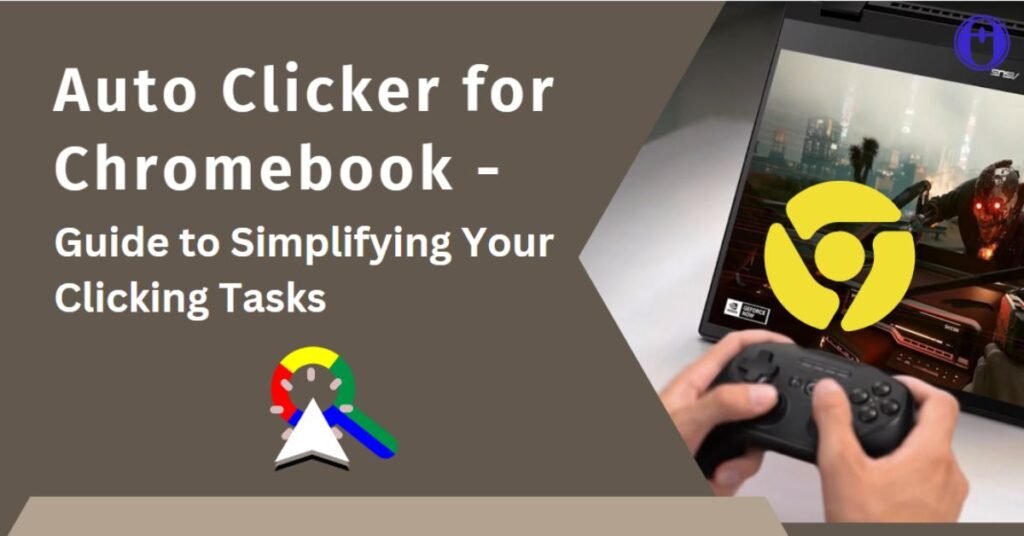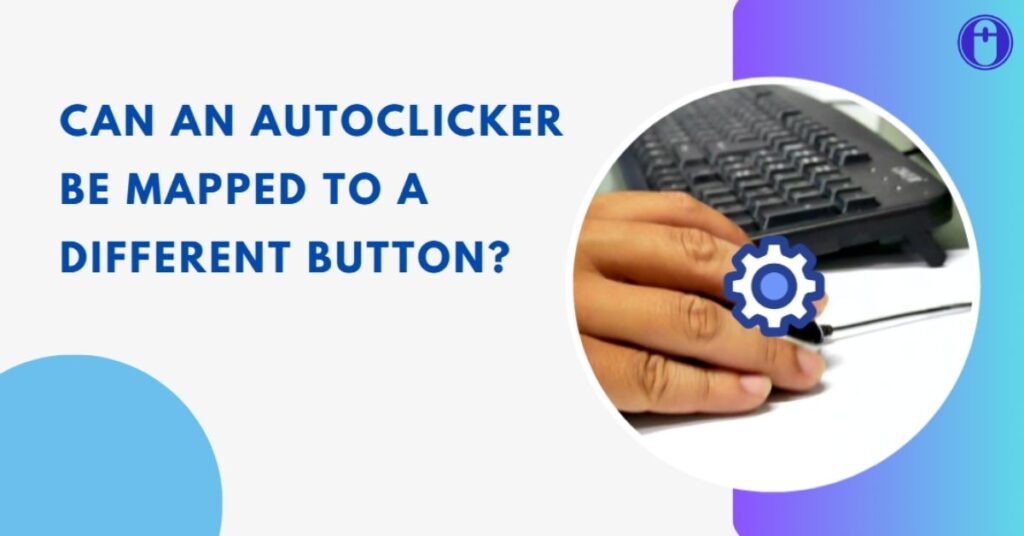Do you know there is a way to click through those continuous clickable tasks on your computer without straining your fingers? Well, that’s where an auto clicker mouse comes in handy! In this guide, we’ll walk you through everything you need to know about using an auto clicker mouse, from what it is to practical tips for getting the most out of it.
Overview of Auto Clicker Mouse
So, what exactly is an auto clicker mouse? This is a magical autoclick tool that automates rapid clicks on your PC. Whether you’re playing games or doing repetitive work, an auto clicker mouse can save you time and effort.
These mice work by mimicking human clicks. You set it up to click at certain intervals or in specific areas of your screen. There are different types of auto clicker mice out there, but they all serve the same purpose: to make your life easier.
Setting Up Your Auto Clicker Mouse
Getting started with an auto clicker mouse is easier than you might think. First, you’ll need to install the auto clicker software on your computer. Once that’s done, it’s time to customise your settings.

You can adjust things like the frequency of clicks, the interval between clicks, and even which area of the screen the mouse should click in. You can also designate hotkeys to initiate and terminate the clicking operation on certain auto-clicking mice.
After you’ve set everything up, it’s a good idea to test your auto clicker to make sure it’s working the way you want it to. Just sit back and watch as your mouse does all the clicking for you!
Practical Applications of Auto Clicker Mice
Now that your auto clicker mouse is up and running, let’s talk about some practical ways you can use it. One common use is in gaming, where auto clickers can help automate repetitive tasks like grinding for experience points or levelling up your character.
But it’s not just for gamers – auto clicker mice can also boost productivity. Can you imagine being able to automate time-consuming processes such as inputting data into a spreadsheet or filling out forms? It is doable with an auto-clicker mouse! Not to be overlooked is accessibility.
An auto clicker mouse can be a game-changer for those with impairments or mobility challenges. It facilitates computer navigation and the completion of regular activities that may be difficult or impossible to perform.
Tips and Best Practices for Using an Auto Clicker Mouse
- While auto clicker mice are incredibly useful, there are a few things to keep in mind to ensure you’re using them responsibly. For example, if you’re using it in online games, be careful not to get caught. Some games have strict rules against using auto clickers, so use them at your own risk.
- It’s also important to set realistic click intervals to avoid detection. You don’t want to click too fast or too slow, as that could raise red flags with anti-cheat systems.
- And of course, make sure to regularly update and maintain your auto clicker software to keep it running smoothly. It requires occasional TLC, comparable to any other tool.
Troubleshooting Common Problems
- Don’t freak out if your auto clicker mouse starts giving you trouble. A handful of frequent problems are easily fixable. For example, if your auto clicker isn’t working as expected, double-check your settings to make sure everything is configured correctly.
- Compatibility problems with specific software or games may also arise. In that case, try adjusting your settings or looking for alternative software that’s better suited to your needs.
- And finally, be aware that some anti-virus software may flag auto clicker software as a potential threat. If you encounter a false positive, you can usually whitelist the software to prevent it from being blocked.
Final Words
On your computer, an autoclicker mouse can serve as a very useful tool for time and effort savings. It is worthwhile to test one whether you are using it for work, gaming, or just browsing the internet. Use your auto clicker mouse wisely and ethically, and you’ll unlock a world of possibilities. So why not take the plunge and see what an auto clicker mouse can do for you?
Frequently Asked Questions
An auto clicker mouse is a device or software tool that automates clicking tasks on a computer. It works by mimicking human clicks at specified intervals or locations on the screen.
No, auto clicker mice have various applications beyond gaming. They can be used for productivity tasks such as automating repetitive work or accessibility purposes for individuals with disabilities.
In most cases, yes. Auto clicker software can typically be used with any programme or software that involves clicking tasks. Compatibility can vary, though, so it’s important to check and modify settings as necessary.
There may be auto-clicker mice available for MAC OS, Windows OS, and also Linux, in addition to other operating systems. It is imperative to verify compatibility before to acquiring or utilizing an auto clicker mouse, as it may differ.
Yes, most auto clicker software allows users to adjust the speed of clicking by setting the click frequency and interval. Because of this, users can adjust the clicking frequency to suit their own requirements and tastes.
Yes, auto clicker mice can be incredibly helpful for individuals with disabilities or mobility issues by automating clicking tasks and making computer use more accessible.
While auto clicker mice are convenient for automating clicking tasks, there are alternative methods such as scripting or macros within some software programs. These approaches might not be as user-friendly as autoclicking mouse, though, and they might require more technical expertise.
Share