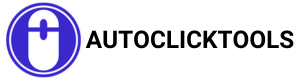The use of auto clicker and auto tap apps has grown in popularity in the age of smartphones and automation. These apps give users the ease of automating tedious chores, whether for productivity, accessibility, or gaming.
However, one common concern among users is how long they can effectively run these apps on their Android devices without encountering issues such as battery drain or performance degradation. Here we explore the intricacies of auto clicker/auto tap apps on Android, and their functionalities, optimal usage durations, and potential risks associated with prolonged use.
What do the Terms Auto Clicker/Auto Tap Apps Mean?
Auto clicker and auto tap apps are software tools designed to simulate human interaction with touch-enabled devices by automatically clicking or tapping specific areas of the screen at predefined intervals.
These apps are particularly useful for automating repetitive tasks in various contexts, including gaming, testing, and accessibility assistance. They work by leveraging accessibility features on Android devices to emulate touch inputs, enabling users to streamline their workflows and enhance productivity.
Various Factors Influencing the Duration of Running Auto Clicker/Auto Tap Apps
Several factors influence the duration for which an auto clicker/auto tap app can run effectively on an Android device:
- Device Specifications: The hardware capabilities of the device, including the processor, RAM, and display resolution, play a significant role in determining the app’s performance and efficiency. Higher-end devices with robust hardware configurations are likely to handle prolonged usage better than budget or older devices.
- Battery Capacity: The capacity of the device’s battery dictates how long it can sustain continuous usage of the auto clicker/auto tap app. Devices with larger battery capacities typically last longer before requiring recharging, allowing for extended usage sessions.
- Application Optimization: The optimization level of the auto clicker/auto tap app itself also affects its longevity. Well-coded and optimized apps consume fewer system resources, resulting in lower battery consumption and improved performance during prolonged use.
- Heating Issues: Prolonged usage of auto clicker/auto tap apps can lead to overheating of the device, especially if the processor and display are under constant strain. Excessive heat can not only degrade performance but also pose a risk to the device’s components over time.
Battery Life and Performance Optimization Tips
To maximize the efficiency and longevity of running auto clicker/auto tap apps on Android devices, users can implement the following battery life and performance optimization tips:
- Lower Screen Brightness: Decreasing the screen brightness reduces power consumption, extending the device’s battery life during prolonged usage sessions.
- Close Background Applications: Closing unnecessary background applications and processes frees up system resources, allowing the auto clicker/auto tap app to operate more smoothly.
- Use Power Saving Mode: Enabling power saving mode adjusts various device settings to conserve battery power, prolonging the runtime of the auto clicker/auto tap app.
- Monitor Device Temperature: Keep an eye on the device’s temperature while running the auto clicker/auto tap app, as excessive heat can indicate potential performance issues or hardware damage.
- Optimize Auto Clicker/Auto Tap App Settings: Explore the settings menu of the auto clicker/auto tap app to customize parameters such as click/tap intervals and screen areas to minimize resource consumption and maximize efficiency.
Potential Risks of Continuous Usage
While auto clicker/auto tap apps offer significant convenience and automation benefits, prolonged usage may pose certain risks to both the device and the user:
- Device Overheating: Continuous operation of resource-intensive apps can cause the device to overheat, leading to performance throttling and potential damage to internal components.
- Battery Degradation: Frequent charging and discharging cycles associated with prolonged app usage can accelerate battery degradation, reducing overall battery life and capacity over time.
- Screen Burn-In: Extended usage of auto clicker/auto tap apps on static screen elements may result in screen burn-in, where persistent images or patterns become permanently visible on the display.
- Performance Degradation: Over time, the cumulative effects of prolonged app usage, including heat generation and battery drain, may contribute to performance degradation and sluggishness.
Testimonials and Experiences
To provide insights into the real-world implications of running auto clicker/auto tap apps on Android devices, let’s explore some testimonials and experiences shared by users:
- User A: “I’ve been using an auto clicker app on my Android device for gaming purposes for several hours daily. While it’s convenient, I’ve noticed a significant drain on my battery and occasional overheating issues, especially during intense gaming sessions.”
- User B: “As a web tester, I use auto tap apps on several Android smartphones to automate tedious testing chores. While they’ve undoubtedly improved my efficiency, I’ve had to be mindful of battery usage and device temperature to avoid performance issues.”
Also Read: How do You Get an Auto Clicker on Roblox?
Final Words
The duration for which you can effectively run an auto clicker/auto tap app on your Android device depends on various factors, including device specifications, battery capacity, app optimization, and usage patterns. By implementing battery life and performance optimization tips and being mindful of potential risks, users can maximize the efficiency and longevity of running auto clicker/auto tap apps while minimizing adverse effects on their devices. As technology continues to evolve, it’s essential to stay informed about best practices and advancements in app development to ensure a seamless user experience.
Share