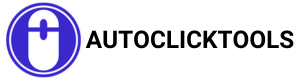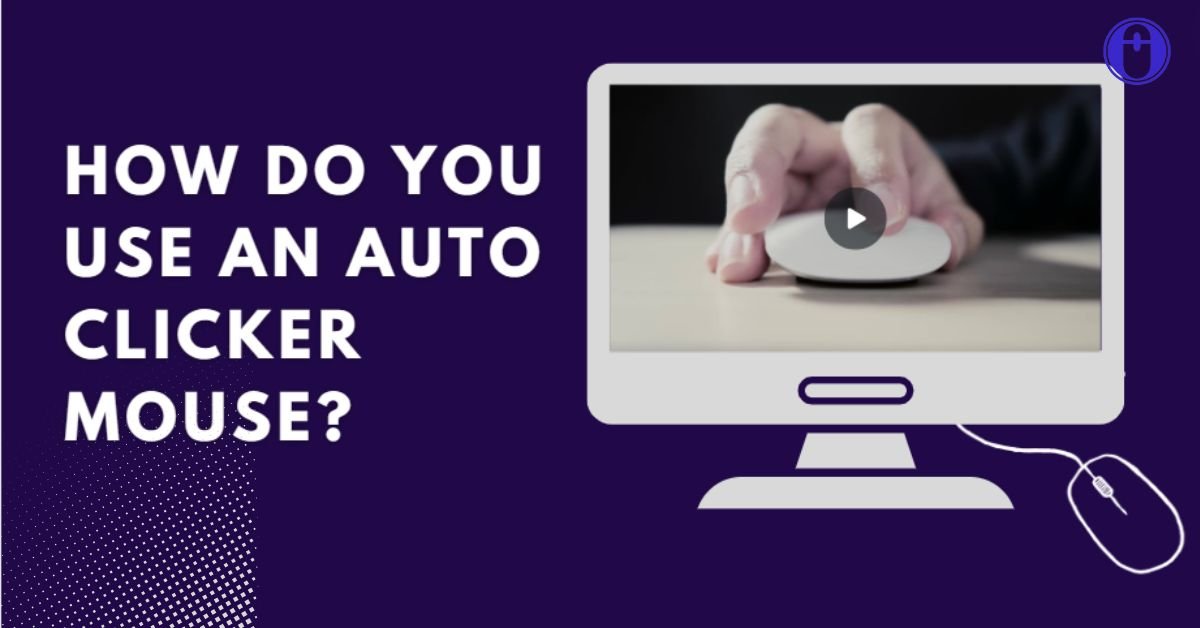Autoclickers, often associated with gaming and automation tasks, have been a subject of curiosity among iPhone users. The need for more efficient tools and more simplified interactions has grown as iphones become more and more ingrained in daily life.
Which begs the question: Are there any iPhone autoclickers available? In this article, we delve into the realm of autoclickers on iPhones, exploring their existence, functionality, and ethical considerations.
Accessibility Features on the iPhone
Apple has long been committed to accessibility, integrating features to assist users with disabilities and enhance the overall user experience. Two prominent features, AssistiveTouch and Switch Control, offer functionalities that may align with autoclicker needs.
A floating menu with programmable motions, such as single, double, and long presses, is offered by AssistiveTouch. While it is not explicitly an autoclicker, its customizable nature allows users to create automated actions tailored to their needs.
Conversely, Switch Control lets users utilize external adapters like joysticks or buttons to manage their iPhone. While primarily designed for users with motor impairments, creative users have leveraged Switch Control for automated tapping tasks.
Also Read: What are You Using Your Auto-Clicker For?
Third-Party Autoclicker Apps
Despite Apple’s strict app review policies, several third-party autoclicker apps have managed to find their way onto the App Store. These apps often disguise their functionality under the guise of productivity tools or utilities. However, their primary purpose remains to automate repetitive tapping tasks.
AutoTouch stands out as one of the most popular autoclicker apps available for iPhones. It offers a comprehensive suite of automation features, including gesture recording and playback, making it suitable for various use cases.
Auto Clicker – Automatic Tap is another noteworthy app that simplifies the process of automating taps and swipes on iPhone screens. Its intuitive interface and customizable settings cater to both novice and advanced users.
OP Auto Clicker, while originally designed for desktop computers, has also made its way to iPhones through unofficial channels. Despite its rudimentary interface, it remains a viable option for users seeking basic autoclicker functionality.
Risks and Limitations

While third-party autoclicker apps offer convenience, they also pose inherent risks and limitations. Security concerns arise as users grant these apps access to their device’s screen and interactions. Malicious actors might take advantage of this access to carry out illegal activities or compromise information provided by users.
Moreover, autoclicker apps often struggle to keep pace with iOS updates, leading to compatibility issues and performance degradation. Users may find themselves stuck on older iOS versions to maintain functionality, exposing their devices to security vulnerabilities.
Legal and Ethical Considerations
The use of autoclickers on iPhones raises significant legal and ethical considerations. Most autoclicker apps violate Apple’s App Store guidelines, particularly those pertaining to unauthorized use of device functionalities and unfair advantage in games or apps.
From an ethical standpoint, the indiscriminate use of autoclickers may undermine fair play and integrity in competitive environments. Gamers relying on autoclickers gain unfair advantages over honest players, disrupting the balance of gameplay and devaluing achievements.
Alternatives to Autoclickers
While autoclickers offer convenience in certain scenarios, users should explore alternative solutions that align with Apple’s policies and ethical standards. Built-in accessibility features like AssistiveTouch and Switch Control provide robust automation capabilities without resorting to third-party apps.
In addition, users can utilize iOS’s Workflow app to design personalized automations based on their unique requirements. From simple tasks like sending automated messages to complex workflows involving multiple apps, Workflow empowers users to streamline their digital workflows effectively.
For users seeking tactile feedback and precision control, external hardware solutions like Bluetooth keyboards with macro functionality offer an alternative to touchscreen autoclickers.
Final Words
While autoclickers may exist for iPhones through third-party channels, their use comes with inherent risks and ethical considerations. Apple’s commitment to accessibility ensures that users have legitimate alternatives to autoclickers that comply with app store policies and ethical standards. By exploring built-in accessibility features and leveraging custom automation solutions, users can enhance their iPhone experience without compromising security or fairness.
Share