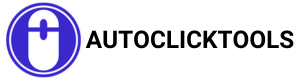Automation has become a crucial tool for streamlining tasks in the current digital era, where efficiency and time management are critical. Auto click Android applications have gained significant traction among users looking to automate repetitive actions on their smartphones.
However, with a multitude of options available, selecting the right one can be overwhelming. This guide aims to simplify the process by delving into key considerations and recommending top choices in the realm of auto click apps for Android.
What are Auto Click Apps?
Auto click apps are software solutions designed to simulate user clicks on the screen of an Android device. They automate repetitive tasks by executing predefined touch gestures, such as tapping, swiping, or dragging, at specified intervals.
What are the Common Use Cases
- Gaming: Automating gameplay actions to gain an advantage or progress faster.
- Data Entry: Automating form filling or data input tasks.
- Testing: Automating user interactions for software testing purposes.
- Accessibility: Assisting users with disabilities by automating touch interactions.
Key Considerations for Choosing the Right Auto Click App
Customization Options
Look for apps that offer extensive customization options, allowing you to tailor the auto click behavior to your specific requirements. This includes features such as adjustable click intervals, multiple click points, and customizable gestures.
User Interface and Ease of Use
A user-friendly interface is essential for seamless navigation and configuration. Choose apps with intuitive controls and clear instructions to simplify the setup process and enhance usability.
Compatibility and Stability
Ensure that the auto click app is compatible with your Android device and operating system version to avoid compatibility issues. Additionally, opt for apps that are stable and reliable, with minimal crashes or performance issues.
Security and Privacy
Prioritize apps that prioritize user security and privacy by adhering to strict data protection measures. Avoid apps that request unnecessary permissions or engage in suspicious behavior.
Additional Features and Functionality
Consider any additional features or functionality offered by the app, such as macro recording, task scheduling, or gesture recognition. These features can further enhance the app’s utility and versatility.
Top Auto Click Android Applications
1. Auto Clicker - Automatic Tap
- Features: Adjustable click intervals, multiple click points, floating control panel.
- User Experience: Intuitive interface, reliable performance, extensive customization options.
- Pros: Versatile functionality, frequent updates, excellent user support.
- Cons: Some advanced features require a premium upgrade.
2. Tapping - Auto Clicker
- Features: Customizable click intervals, swipe and pinch gestures, macro recording.
- User Experience: Easy setup, smooth operation, robust functionality.
- Pros: Wide range of customization options, open source to get and use.
- Cons: Occasional ads, limited support for older Android versions.
3. Auto Clicker - Super Fast Tapping
- Features: Ultra-fast clicking speed, customizable click patterns, task scheduling.
- User Experience: Lightning-fast performance, minimal setup required, reliable operation.
- Pros: Blazing-fast clicking speed, low resource usage, frequent updates.
- Cons: Limited gesture support, occasional compatibility issues.
How to Choose a Suitable Auto Click App for Your Needs
1. Assessing Your Requirements
Identify your specific use case and requirements, such as the type of tasks you need to automate and the level of customization you desire.
2. Trial and Testing
Experiment with different auto click apps to determine which one best suits your needs. Take advantage of free trials or demos to assess performance and compatibility.
3. User Reviews and Ratings
Consult user reviews and ratings on app stores and online forums to gauge the experiences of other users and identify any potential issues or shortcomings.
4. Compatibility with Other Apps
Ensure that the auto click app is compatible with any third-party apps or games you intend to use it with, to avoid compatibility issues or conflicts.
5. Developer Support and Updates
Choose apps from reputable developers who provide regular updates and responsive customer support to address any issues or concerns that may arise.
Guide to Optimizing Your Auto Click Experience

Fine-tuning Settings: Experiment with different settings and configurations to optimize the auto click behavior for your specific tasks and preferences.
Monitoring Battery Usage: Be mindful of the impact of auto click apps on battery usage and performance, and adjust settings accordingly to minimize resource consumption.
Avoiding Malicious Apps: Exercise caution when downloading auto click apps from third-party sources, and stick to reputable app stores to minimize the risk of downloading malicious or harmful software.
Staying Updated: Keep your auto click app and Android device up-to-date with the latest software updates and security patches to ensure optimal performance and protection against security vulnerabilities.
Final Words
Selecting a suitable auto click Android application requires careful consideration of various factors, such as customization options, user interface, compatibility, and security features. By assessing your specific requirements and conducting thorough research, you can identify the perfect app to streamline your tasks and enhance productivity on your Android device. Remember to prioritize reliability and user feedback when making your decision, and enjoy the convenience of automation while optimizing your mobile experience.
Share